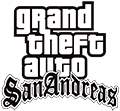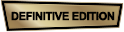Tesla Cybertruck v1.2 + Cybertrailer v1.0 + Cyberquad v1.0 for Grand Theft Auto: San Andreas.
Tesla Cybertruck:
The model was downloaded from Sketchfab:
https://sketchfab.com/3d-models/tesla-cybertruck-657e71b3e2ad468196668e9c9df708fb
Model author: hashikemu.
The boot taken from the model:
https://sketchfab.com/3d-models/tesla-cybertruck-1ab0c3f248fa47019c4311abce9731a0
Model author: PolyDucky.
The some parts taken from the model:
https://3dwarehouse.sketchup.com/model/1029e482-c62c-462a-a044-94ed10db2bec/Tesla-Cybertruck
Model author: Bart Gillespie.
The some parts taken from the model:
https://3dwarehouse.sketchup.com/model/9751f2e7-5dc5-453d-ae1e-0965ddbe529a/Cybertruck
https://3dwarehouse.sketchup.com/model/92303779-f0e1-4350-808e-60c5a71c2f2b/TESLA-CYBERTRUCK
Model author: Bart Gillespie.
Tesla Cybertrailer:
The model was downloaded from 3D Warehouse:
https://3dwarehouse.sketchup.com/model/3a91a6a9-f5c3-4529-89fb-5753d2bd2edc/Tesla-Supercharger-with-Cybertruck-and-trailer
Model author: ashley L.
Tesla Cyberquad:
The model was downloaded from Sketchfab:
https://sketchfab.com/3d-models/tesla-cyberquad-ee4857509ff14817b8dfc762865be073
Model author: Kimbly.
Conversion and edit done to GTA: SA by: SpiderMan (SpiderPawel).
Installation:
Model:
Method 1 (Replacing files in GTA3.IMG):
Replace the txd and dff files in the gta3.img file in the GTA San Andreas \ models directory with GTA Parking or IMG Tool.
Method 2 (Mod Loader):
In the modloader directory create a folder called "Tesla Cybertruck Cybertrailer Cyberquad" and upload the files txd and dff there.
After each download of this modification, the SpiderMan conversion author wishes to like his Facebook page and subscribe to his YouTube channel (links below):
Links to the conversion author's websites:
YouTube:
https://www.youtube.com/user/spiderpawel
Facebook:
https://www.facebook.com/spiderpawel
Thank you very much for your likes and subscriptions! :-)
Have fun. :-) |





![NFSHP: 2006 Lamborghini Murciélago LP 640 SCPD [Add-On | Sounds | Template]](/downloads/picr/2025-02/thbs_1740169130_1740129747_1.jpg)