-First thing i want to say is if you want to drive less "arcade" just get inside the car
and activate SMART DRIVE mode, you'll se what i mean and im sure you'll gonna love it.
funfact: after i found the new SMART DRIVE mode, i played with it for almost more than 2 days of total time just to have fun of driving. it's really cool (at least for me)
pssst...that makes this mod got delayed to upload....
"...ten thumbs for SMART DRIVE mode..." my friend says that.
-I DO NOT recommended MANUAL DRIVE mode for any missions since it was real hard
-This version works only with car (Others still on progress)
-All cars can access every driving mode (for now)
-Doesn't like the previous version, now you have to stoped your car before changing driving mode
-Stop the car and browse with LEFT/RIGHT ARROW between drivemodes.
-when entering the car now your car is turn off, you have to ignite it first,
-Igniting the car is not as simple as press "I" key, inspired from my car (mazda with automatic transmission)
i decided to make that now you have to hold "S" (Brake) first then you can ignite your car with "I" as Ignite.
-It's exclusively includes SEVEN different Driving mode,
First thing is when you inside any car, you'll found your car engine is off you need:
-Hold "S" and then press "I" to start your engine (see at near the radar you'll found "TRIPTONIC"
DRIVE MODE appears,
-You can browse between any drive modes with "X" and disable this mod by pressing "Z",
1. TRIPTONIC DRIVE MODE
Different with MATIC DRIVE where you can change any gear into any position you want, TRIPTONIC DRIVE
is works like manual drive that you can only change the gears step by step as it's pattern. It has
benefits compare with MATIC DRIVE that you have more gears to apply and (my experience) a plus is
if you get the hang of it, you'll find out that this mode is VERY VERY useful and fun to drift
(Dirt or asphalt) if you comandeer it correctly.
As personal taste, i use this drive mode ALOT for drifting. It is because this drive mode has 5
gears (MATIC DRIVE only has 3 of "L", "S" & "D") and don't need clutch for shifting.
How to control:
-Since your gear when stoped is on "P" state, you have to move your gear first.
-Press "E" or "Q" to change gear,
-put "L" gear first and drive as ussual.
2. SMART DRIVE MODE
This is my favourite driving mode. You don't have to press anything (beside "W" & "S") to control.
Its fully automatic and it has ability to LOCK YOUR SPEED AT EVERY SPEED YOU NEED. If you driving fast
and suddenly you have to reduce your speed and you hit the brake, when you press "W" to throtle you'll
find your car is not going any faster instead ofgoing slow as your current brake speed. Even if you
drive slowly and you need to turn, when you reduce your speed, it also reducing your limit so then
when you press throtle again it won't go any faster than when you hit the brake (unless you want it
go faster)
How to control:
-Just press "W and drive normally,
-No need to limit your car manually, it is automatically detect your speed needs,
-You'll find out that your car will detect your speed needs every time you are braking,
-when you hit the gas again, you'll find your car won't go any faster.
-To increase speed greatly, simply press "LeftShift",
-To increase speed slowly, simply press "E",
-You'll see that black box on the HUD is turning GREEN or ORANGE that means your speed is increased.
3. MANUAL DRIVE MODE
This is a mode to exercise your driving skills, now you have to put clutch to put your gear.
Exclusively it has SIX (6) gears. That means you can get more speed as you desire to control your car.
This drive mode is also fun when you use it for drifting and rally even it is hard, but you'll
get the hang of it.
How to control:
-When you stopped press "L.SHIFT" to clutch before you put any gear from Neutral "N",
-Press "E" to increase gear and "Q" to decrease,
-Be more carefull when you are driving slowly or when you turning at streets with low speed
YOU HAVE TO PUT LOW GEAR or else your car engine will go off,
-To ignite it back just do the engine ignition process (press brake and Ignite) OR you can just
simply put your gear to any lower state and it will automatically on,
-You CAN NOT start driving instantly with "gear 2", you have to put "gear 1" first,
-You CAN NOT go very slowly with gear 3 or above,
-Your car engine WILL GO OFF if you stopped with "gear 2" or above
4. MATIC DRIVE MODE
More simple than TRIPTONIC MODE (I am very recommend this drive mod for missions) but it only has
3 gears (L, S and D) with another "P", "R" and "N". Easy to use and you can freely change the gear
to any position you want. For driving instanlty you can just put the gear to "D" position and drive as ussual
How to control:
-When you stoped you can instantly put any gear you desire,
-Press "1" to apply "L"
-Press "2" to apply "S"
-Press "3" to apply "D" and drive as ussual.
5. SLIDER DRIVE MODE
Like it's previous version, this drive mode will make you confortable to set your speed limit
as you like manually. It now has it's own HUD.
How to control:
-When you stoped just press "W" to go forward,
-You'll find your car speed is limited,
-Press "E" to increase speed
-Press "Q" to decrease speed
-You can see your HUD is flashing up or down depend on what your doing (increase or decrease),
6. LOCKER DRIVE
With this drive mode you can set and locked your limit speed whereven and whenever you need.
This version is more simple that before.
How to control:
-When you stoped just press "W" to go forward,
-To lock your speed as your current rate speed just press "E"
-You'll see in your HUD that your speed is locked,
-To unlock it just press "Q"
7. FULL AUTO DRIVE MODE
With this drive mode you can just drive as ussual. no limitation, no rules and no more comment
mentioned that this mod is very hard to control al you need is just press DELETE.
How to control:
-Just drive as ussual.





![NFSHP: 2006 Lamborghini Murciélago LP 640 SCPD [Add-On | Sounds | Template]](/downloads/picr/2025-02/thbs_1740169130_1740129747_1.jpg)


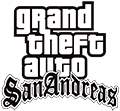
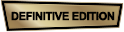















 Laden ...
Laden ...