- Grand Theft Auto V
- Grand Theft Auto IV
- San Andreas
-
-
Featured more

- Porsche 911 Sport Classic (992.1)
-
Featured more

- The Flash Mod
-
-
- Vice City
-
-
Featured more

- 2009 Aprilia RSV4 - Edition II
-
Featured more

- GTA TRILOGY VC RESHADE BY OLIVEIRA
-
Info & Media
- Waffen
- Map
- Screenshots (PC)
- Screenshots (Xbox)
- Screenshots (PS2)
- Artworks
-
-
- GTA III
- Menu
- Profile
-
Search
- Mod Upload
-
Nachrichten
- Nachrichten:
Bitte einloggen, um diese Funktion zu nutzen.
Log In | Registrierung
- Nachrichten:
-
Beachrichtigungen
- Beachrichtigungen:
Bitte einloggen, um diese Funktion zu nutzen.
Log In | Registrierung
- Beachrichtigungen:

![NFSHP: 2006 Lamborghini Murciélago LP 640 SCPD [Add-On | Sounds | Template]](/downloads/picr/2025-02/thbs_1740169130_1740129747_1.jpg)


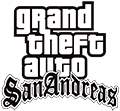
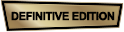








![Vespucci Beach DJ Concert [MapEditor]](/downloads/picr/2020-11/thb_1605602836_vespucci-beach-dj-concert_0.jpeg)
![Vespucci Beach DJ Concert [MapEditor]](/downloads/picr/2020-11/thb_1605602836_vespucci-beach-dj-concert_1.jpeg)
![Vespucci Beach DJ Concert [MapEditor]](/downloads/picr/2020-11/thb_1605602836_vespucci-beach-dj-concert_2.jpeg)
![Vespucci Beach DJ Concert [MapEditor]](/downloads/picr/2020-11/thb_1605602836_vespucci-beach-dj-concert_3.jpeg)
![Vespucci Beach DJ Concert [MapEditor]](/downloads/picr/2020-11/thb_1605602836_vespucci-beach-dj-concert_4.jpeg)
![Vespucci Beach DJ Concert [MapEditor]](/downloads/picr/2020-11/thb_1605602836_vespucci-beach-dj-concert_5.jpeg)
![Vespucci Beach DJ Concert [MapEditor]](/downloads/picr/2020-11/thb_1605602836_vespucci-beach-dj-concert_6.jpeg)
![Vespucci Beach DJ Concert [MapEditor]](/downloads/picr/2020-11/thb_1605602836_vespucci-beach-dj-concert_7.jpeg)

 Laden ...
Laden ...