.----------------------------------.
|Cam Scroll Hack v1.0.0|
.----------------------------------.
? DESCRIPTION ?
CLEO MOD that allows us to control the camera in first person. You can move and rotate the camera in any direction. Likewise, it is possible to combine movements and rotations to make new movements.
? PAY ATTENTION TO REQUIREMENTS ?
1. CLEO with minimum version 4.4.4, otherwise it will give an error.
2. CLEO+ with minimum version 1.2.0, otherwise it will give an error.
? INSTALLATION ?
Paste the Cam_Scroll_Hack.cs file from the "cleo" folder, inside the "cleo" folder of the GTA San Andreas main directory.
If you do NOT have CLEO+ installed, also paste the CLEO+.cleo file from the "cleo" folder, inside the "cleo" folder of the GTA San Andreas main directory.
? INSTRUCTIONS FOR USE ?
1. To activate the MOD, type "CAM" and a message will immediately appear on the screen that the MOD has been activated. If you want to deactivate the MOD, type "CAM" again and a message will appear stating that it was deactivated.
2. To activate the printing of records (logs) on the screen, press TAB and a message will appear stating that they have been activated. These will print information about each action as well as the displacement and rotation coordinates. If you want to disable them, press TAB again and a message will appear that they have been disabled.
2. To move up, press Y.
3. To move down, press H.
4. To move left, press J.
5. To move right, press L.
6. To move forward, press I.
7. To move back, press K.
8. To rotate left, press numeric keypad 4.
9. To rotate right, press numeric keypad 6.
10. To rotate up, press numeric keypad 8.
11. To rotate down, press numeric keypad 2.
12. To turn in an open circle to the right, press keypad 9 (the same as pressing L + keypad 6 at the same time).
13. To turn in an open circle to the left, press keypad 7 (the same as pressing J + keypad 4 at the same time).
14. To turn in a closed circle to the right, press keypad 3 (the same as pressing L + keypad 4 at the same time).
15. To turn in a closed circle to the left, press keypad 5 (the same as pressing J + keypad 6 at the same time).
16. To unblock the player from the current position, press BACKSPACE. To lock it again, press BACKSPACE again.
17. To position the camera behind the player's current position, press the * (Multiplication) key.
18. To increase the speed of rotation and movement, press the + key (addition), to decrease it press the - key (subtraction).
⚠️ PRECAUTIONS ⚠️
- Although it is possible to use the MOD while driving a car, the camera could make hasty movements when reversing or forward in the vehicle.
- If you unlock the player from their current position while the MOD is activated, be careful if you record a game or leave/enter an in game interior, as this could crash the game or cause a camera error.
? SPECIAL THANKS ?
Author: Yisus L3g10n
Thanks to JuniorDjjr for CLEO+
![Lexus LS460 2008 [Add-On]](/downloads/picr/2025-03/thbs_1740945527_1.jpg)







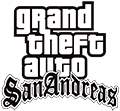
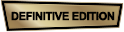

















