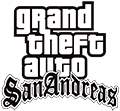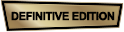KAI TRAIN INDONESIA BY : Fachri17
ENG :
This mod will replace the default freight texture with KAI texture
FEATURE : Change the default freight livery into KAI livery
INSTALLATION INSTRUCTION :
1.Download Thero Template Pack : https://www.gta5-mods.com/vehicles/air-port-service-and-service-vehicles-template-pack
2.Open OpenIV
3.Enable edit mode
4.Go to Thero stock vehicle template pack folder, then go to /Trains/Freight Train/Model Files
5.Copy everything in that "Model Files" folder, and paste it in .../x64e.rpf/levels/gta5/vehicles.rpf
6.Then go to the "KAI INDONESIA TRAIN" folder, copy the "freight.ytd", and paste it .../x64e.rpf/levels/gta5/vehicles.rpf
7.Close OpenIV and that's it :D
(I recommend you to use the "mods" folder, and create a backup before you install this mod)
Model by : Rockstar
Texture by : Fachri17
Template by : Thero
If you need any help, just comment down below
IND :
Mod ini akan mengganti freight train biasa dari GTA 5 menjadi kereta KAI
FITUR : Mengganti livery kereta biasa menjadi kereta KAI
CARA MENGINSTALL :
1.Download Thero Template Pack : https://www.gta5-mods.com/vehicles/air-port-service-and-service-vehicles-template-pack
2.Buka OpenIV
3.Nyalakan edit mode
3.Pergi ke folder Thero stock vehicle template pack lalu ke .../Trains/Freight Train/Model Files
4.Copy semua yang ada di folder "Model Files" tadi, lalu paste di .../x64e.rpf/levels/gta5/vehicles.rpf
5.Lalu pergi ke "KAI INDONESIA TRAIN" folder, dan copy "freight.ytd". Lalu paste di .../x64e.rpf/levels/gta5/vehicles.rpf
6.Tutup OpenIV dan selesai :D
(Sebaiknya anda menggunakan folder "mods", dan buat sebuah backup sebelum anda menginstall mod ini)
Model oleh : Rockstar
Texture oleh : Fachri17
Template oleh : Thero
Kalau butuh bantuan, silahkan komen dibawah ini |





![NFSHP: 2009 Chevrolet Corvette ZR1 [Add-On | Template]](/downloads/picr/2025-03/thbs_1743447362_1.jpg)