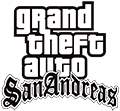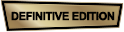SlowMoMod is a very simple mod which allows you play GTA V at any speed you want. Simply toggle the slowmotion by pressing 'J' and adjust the speed of the game freely with the '+' and '-' keys. The mod also features a small inicator which shows you the current speed of the game and whether slowmo is activated or not. This interface can be activeted or deactivated by simply pressing 'F5'.
Important! To get the newest working version of the LUA plugin, download the SDK version of it here! Then only copy the scripts directory and LUA.asi to your GTA 5 directory.
The newest update for the Flash Mode includes basic controller support as well as some tweeks. You'll know have sprint to get super speed.
I've also added a mailto button in the menu so you can contact me or (more important) send bug reports there.
Because it is only a pre-alpha version you have to enable the Flash Mode in the menu before using it. The standard key binding is 'Z' (or maybe 'Y' depending on your keyboard localization) When enabled, sprint to simply flash along..
Installation
- Install Script Hook V.
- Install the LUA Plugin for Script Hook V.
- Extract the downloaded .zip archive to the \scripts subfolder located in the GTA V directory.
- Run and have fun!
Current features
Freely adjustable slowmotion by using the '+' and '-' keys.
Enable or disable the mod by pressing 'J'.
Toggle interface by pressing 'F5'.
Configure key bindings and slowmo 'steps'.
Early pre-alpha version of the "Flash Mode".
The config file is currently located at '%appdata%\SlowMoMod\cfg\config.cfg'
Planned features
(Probably) a proper "Flash Mode". Move at normal speed while the world around you is slowed down!
Controller support.
Feedback, critique and help is welcome! I'm new to modding and this is practically the first LUA script that I've ever written so go ahead and tell me what you think.
Changelog
0.4.3c
Minor bugfixes.
0.4.3b
Fix: Sounds do play again and don't result in an error.
0.4.3
Added basic controller support for Flash Mode.
Added experimental motionblur effect for the Flash Mode. Adjustable in the menu.
You now have to sprint in Flash Mode.
Genereal fixes and tweaks for the Flash Mode.
Added Contact/Bug Report button (mailto) in the menu.
0.4.2
Added better "traction" when running at high speeds in Flash Mode (you shouldn't fly away as easily anymore.
0.4.1
Updated the Flash Mode (see above)
Added start-up messages in the console output
0.4b
Removed numbers in the top left corner.
0.4
Added pre-alpha version of the "Flash Mode" (see above).
0.3.4
Updated to support LUA Plugin 10.0. No support for older versions.
0.3.3
Added key names instead of numbers to the interface
0.3.2
Added menu sounds.
Added configurable button reaction speed ("Key Sensitivity")
0.3.1
Added update routine for the config file.
Fixed to fast reaction time when trying to toggle the indicator.
0.3
Added in-game menu:
You're now able to edit the key bindings in-game. Simply press 'O' to open the options menu. Navigate through the menu with the numpad keys (8 and 2). Press 'Return' and then the button you want to bind the action to. You're also able to adjust the 'steps' of the slow motion with numpad 4 and 6.
0.2b
Fixed embarassing bug with the config file.
0.2
Added simple config file.
0.1
Initial release.
Known Issues
Shooting gets buggy when below a game speed of 10 per cent. |





![NFSHP: 2006 Lamborghini Murciélago LP 640 SCPD [Add-On | Sounds | Template]](/downloads/picr/2025-02/thbs_1740169130_1740129747_1.jpg)