- Grand Theft Auto V
- Grand Theft Auto IV
- San Andreas
-
-
Featured more

- Boeing 737-700 Livery Pack 1
-
Featured more

- The Flash Mod
-
Info & Media
- Map
- Press
- Tutorials
- Screenshots (PC)
- Screenshots (Xbox)
- Screenshots (PS2)
- Artworks
-
-
- Vice City
-
-
Featured more

- 2009 Aprilia RSV4 - Edition II
-
Featured more

- GTA TRILOGY VC RESHADE BY OLIVEIRA
-
Info & Media
- Weapons
- Map
- Screenshots (PC)
- Screenshots (Xbox)
- Screenshots (PS2)
- Artworks
-
-
- GTA III

![NFSHP: 2009 Chevrolet Corvette ZR1 [Add-On | Template]](/downloads/picr/2025-03/thbs_1743447362_1.jpg)


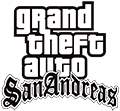
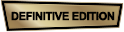















