Banshee GTS From GTA Online: Agents of Sabotage
For Vice City Only
Converted by 351papapa
-------------------------------------------------------------------------------------------------------------------------------------------------
Features:
-Adapted to Additional Components (brake calipers, brake lights, indicator lights, steering wheels)
-Adapted to Vice Extended (brake lights, head lights, indicator lights, reversing lights, steering wheel, tail lights, 2 overheat dummies, engine dummy)
-Chassis_vlo included
-Damaged parts for boots, bonnets, doors, and windows (Didn't make damaged parts for bumpers because too many tuning parts are attached to them.)
-Lights can be turned on. (MVL & Vice Extended only) (For MVL, press TAB to enable lights, and then press PGUP turn the lights on and PGDN for off.)
-MatFX that fits the ingame atmosphere (ENV&BUMP)
-Models are scaled to 110%.
-10 liveries from the original game (Changeable base color & Template provided)
-Tuning parts for Maxo's Vehicles Loader (10 boots, 10 bonnets, 9 sunstrips, 8 exhausts, 7 seats, 6 diffusers, 6 grilles, 6 spliter, 4 doors, 4 trims, 4 steering wheels, 3 roofs) (Press 'Alt+7' to switch among different components and 'Alt+8' to change tuning parts.)
------------------------------------------------------------For Replacing Vanilla Cars------------------------------------------------------------
For using car's livery, choose one 'bansheegts for Replace.txd' file from the 'livery' folder.
carcol.dat
0,0, 1,1, 1,0, 1,3, 7,36, 16,48, 20,2, 51,22, 58,80, 72,2, 72,22
default.ide (wheel data)
249, 0.740740740741
handling.cfg
1550.0 2.16 5.0 1.34 0.0 0.10 -0.22 60 1.40 0.90 0.52 5 262.00 40.00 R P 21.00 0.50 0 35.00 2.62 0.15 0.441 0.54 105 0.28 -0.080 0.500 0.30 208186 0 0
------------------------------------------------------------For MVL------------------------------------------------------------
1. Installed the Maxo's Vehicles Loader. (https://www.moddb.com/mods/maxos-vehicle-loader/downloads/maxos-vehicle-loader-099d)
2. Copy the .7z file to 'GTAVC/mvl/vehicles'.
For using car's livery, choose one .txd file named 'banshee for MVL' from the 'livery' folder, then copy it into the .7z file and delete the original 'banshee.txd'.
------------------------------------------------------------For Vice Extended adding new vehicles------------------------------------------------------------
1. Import 'bansheegts.dff' and 'bansheegts.txd' into GTAVC/ViceExtended/newVehicles/newVehicles.img.
2. Add the collision file to GTAVC/ViceExtended/newVehicles/newVehicles.col.
3. Copy following lines to GTAVC/ViceExtended/newVehicles/newVehicles.ide.
default, 6508, bansheegts, bansheegts, car, null, Banshee_GTS, null, ignore, 10, 7, 0, 249, 0.740740740741, PoliceRadio
handling 6508 1550.0 2.16 5.0 1.34 0.0 0.10 -0.22 60 1.40 0.90 0.52 5 262.00 40.00 R P 21.00 0.50 0 35.00 2.62 0.15 0.441 0.54 105 0.28 -0.080 0.500 0.30 208186 0 0
carcols, 6508, 0,0, 1,1, 1,0, 1,3, 7,36, 16,48, 20,2, 51,22, 58,80, 72,2, 72,22
sounds, 6508, 269, 5, 6, 11025, 0, 9500, 1
-------------------------------------------------------------------------------------------------------------------------------------------------
Tell me by comment if you want my permission to share or modify this mod .
Also, you can tell me by emailing to [email protected] (or [email protected])





![NFSHP: 2009 Chevrolet Corvette ZR1 [Add-On | Template]](/downloads/picr/2025-03/thbs_1743447362_1.jpg)


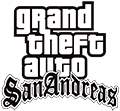
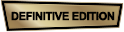

















