Be sure to visit www.modification-universe.com for Add-Ons and more content!
New to EVLS v3:
Component System
Re-Coded Pattern System
Advisor, Turn Signals, Caution Signals
Reverse Lights, Brake Lights
Engine Control
Custom Sirens, Quick Yelp Feature, Auto-Enable
Livery Changer
Full ELM Compatibility
Full SA:MP Syncage of Primary + Secondary Lighting
Many more new features...
Overview
Emergency Vehicle Lighting System is an advanced lighting enhancement modification for emergency vehicles in GTA: San Andreas. It works in three ways, with three different vehicle types. EVLS can add flashing patterns to default GTA vehicles using head and tail lights with advanced precision and custom flash patterns. EVLS can also read ELM vehicles and use it's own custom flash patterns for a more modenr, up-to-date emergency lighting system. EVLS is far more updated then ELM and can do every plus more that ELM could. And last, EVLS can read it's own custom vehicles which use multiple lighting systems, such as primary and secondary lights. It fully syncs both systems into SA:MP as well. Many add ons are also included in EVLS such as component cyclng, livery scheme switching, and custom sirens.
[Notes]: The EVLS Charger included in this download, does not have any components. I'll be releasing EVLS Vehicles with components very soon. Simply run the installer on a clean GTA Install. If this version does not work for you, a "Lite" version will be coming soon with just the SA:MP compatibility and ELM compatibility aspects.
Features
Primary Lighting System
Secondary Lighting System
Livery Changer (Cycle paint schemes with a button click)
Advanced Component System (Cycle rambars, antenna setups, unit numbers, spotlights, and more)
Additional Vehicle Enhancements (Brake Lights, Reverse Lights, Turn Signals, Caution Signals)
Engine Control System (Stop/Start Engine, Sound Effects included)
'Black Out' Option (Kill all visible lights for Police stalking situations)
Quick Yelp Feature (Quick double siren yelp followed by Primary lights initiating)
Auto-Enable Primary on Siren (Primary lights will enable with siren)
Custom Siren Sounds (Customizable siren sound effects)
Advanced Lighting Enhancement (LED Flash effects with both sharp (up close) and pulse (distance) effects)
Brightest Glowing Vehicle Textures (Custom made, brightened Vehicle Lighting Textures)
Extremely Easy Custom Pattern Creation (Redone pattern system for SIMPLE, EASY custom patterns)
SA:MP Compatible (Primary + Secondary Systems sync fully)
What's Included?
- EVLS v3.0
- EVLS3 Default Vehicle (2012 Dodge Charger - View Read Me for Credits)
- Read Me.txt
- What's New.txt
Credits
EVLS
All Coding is done by DeLuca.
Thanks to DK22PAC for newopcodes.cleo.
Thanks to Deji for SCR.
2012 Dodge Charger
Credits to Grimm Reaper Designs, bacarlitos, Rick Griffin, and Bxbugs.
EVLS Conversion, Missouri Highway Patrol textures, body adjustments, by DeLuca.
F.A.Q
Q: Is It SA:MP Compatible?
Yes, as of EVLS3 Primary and Secondary lights sync for EVLS vehicles. EVLS can also use patterns on ELM vehicles.
Can I Disable the Particle Effect?
Yes, as of EVLS v2+, you can disable particle effects via the config file.
How Do I Create Custom Patterns?
Patterns have been completely re-coded and are extremely easy to make. A Tutorial will be created soon however.
What are the Controls?
You can set the controls in evlsconfig.ini. By default they are as follows:
1 = Toggle Primary On/Off
2 = Toggle Secondary On/Off
3 = Take Down Lights
4 = Alley Lights
5 = Cycle Primary Patterns
6 = Cycle Secondary Patterns
7 = Cycle Primary Flash Speeds
8 = Cycle Secondary Flash Speeds
9 = Livery Changer
J = Quick Yelp
"-" = Turn Signal Left
"+" = Turn Signal Right
"/" = Caution Signals
"\" = Engine off/on
"U" = Cycle Rambars
"I" = Cycle Antennas
"O" = Cycle Spot Lights
Brake Lights and Reverse lights are automatic
How do paint schemes work?
Simple. Add multiple paintjobs to your gta3.img for the option to cycle schemes. For example:
copcarla.txd
copcarla1.txd
copcarla2.txd
copcarla3.txd
All added into your gta3.img will allow you to toggle between the four skins. Assuming each txd has a different skin.
How do I make EVLS vehicles?
A new tutorial for EVLS3 vehicles will be created soon.
![Dassault Falcon 50EX [VehFuncs]](/downloads/picr/2024-11/thbs_1730997480_FA50EX_1.jpg)




![NFSHP: 1985 Lamborghini Countach 5000QV [Add-On | Template]](/downloads/picr/2024-11/thbs_1731440410_count1.jpg)


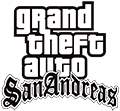
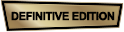







 (
(





